Back to school night due to Covid restrictions has many teachers planning for Virtual Google Meets or Zoom meetings. Chances are you did this last year, but might want it to go a little smoother. If this is your first year and you are stressed out about what to do, don't worry. I've got everything you need for a successful back-to-school Meet the Teacher night.
Virtual Back to School Night
Inviting Parents
I had my Back-to-School night last week and it went smoothly. I scheduled my meeting in my Google Calendar. I then invited all of the parents using the emails that we had on file from the school.
Use a QR Code
Next, I created a QR code for my meeting link using a Free QR Code generator. Many families might be joining on their phones or tablets. Having a QR code for your meeting will make it easy for them to join. All they do is open the camera on their device, scan the code and join.
I also created a flyer for my meeting night. Be sure to type in your meet code and add the QR Code.
Create Your Back to School Night Presentation Slides
Creating your back to school night slides is really easy. I have used the same slides for virtual and in-person for many years. All I need to do is change pictures or some info each year. The majority of it stays the same. The best thing about these slides is that they can also be used for in-person.
Once you start your meeting- just share your screen to display your slides. It's that easy.

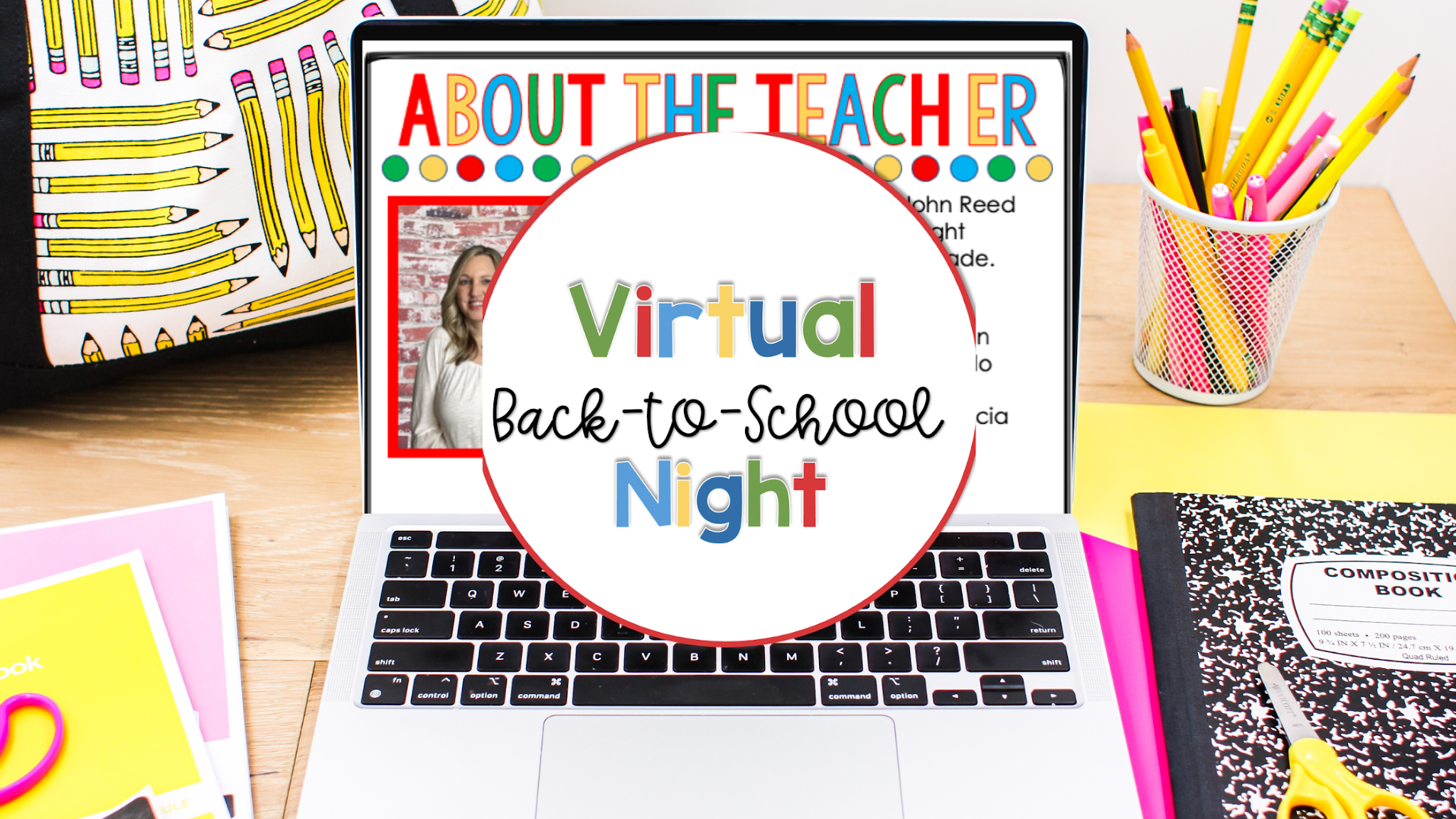
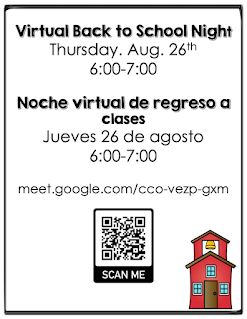



No comments
Post a Comment