
So you want to open a TpT store. Let me break it down for you. First Lets start with the actual product creation.
Your Product Must be your Original Idea
•Do not take an idea you saw o Pinterest and recreate it
•Don’t alter a Freebie from another seller
•There are probably things you do everyday in your classroom that
you
have come up with all on your own that would be valuable to
•Stay away from big names like Dr. Seuss, Pete the Cat Elf on a
Shelf for copyright reasons. Just because others do it doesn’t
mean it is
alright. Trust me it isn’t fun to get a cease and desist letter.
Fonts:
Tools of The Trade
For product creation PowerPoint, Keynote, Pages, Photoshop, or illustrator can be used. When I first started out I didn’t know better and I used MS Word. I spent countless hours trying to nudge graphics around my page trying to line everything up. If only someone had told me to just use PowerPoint.
For product creation PowerPoint, Keynote, Pages, Photoshop, or illustrator can be used. When I first started out I didn’t know better and I used MS Word. I spent countless hours trying to nudge graphics around my page trying to line everything up. If only someone had told me to just use PowerPoint.
Fonts:
There are so many fonts out there. You’ve probably heard the jokes about not using Comic Sans. I too used to use it in the beginning. Hey it’s what I had. However, things have changed and now there are so many font choices and font designers. When creating products Just make sure to follow the font designers’ TOU. If they require a license for their font in order for you to sell a product using their font. Please buy the license. Think of it this way. If the font only cost you $5 you will essentially recoup the cost of the font within one sale. Just don’t get too crazy with your font usage in a product. You want your products to be readable by kids. It’s one thing to have fancy fonts on the covers, but for the text that students are reading make it easy on the eyes. These are a few font designers who offer font licenses for all of their fonts.
Clipart:
Clipart will most likely be one of your ongoing expenses. I have an obsession with clipart. I have one designer that I use primarily in most of my products and then back-ups if that designer doesn’t have what I need. For me I like my products to have a uniformity when using clipart- this is something I didn’t think about early on and it shows in my earlier products. Just like font designers Clipart artist also have TOU for their work. Be sure to follow and respect these as well. Some will allow their work to be used on interactive products, smartboards, or webpages and others will not.These are just a few of my favorite Clipart artists'.
Be sure to give The artists' credit in your products. Most sellers have a credits page stating this product was made using the following resources then it will list the fonts and clipart designers logos with links to their stores.
· Cover page
· Additional contact page (should there be any issues/typos)
· A terms of use Page
· Credits Page
· Advertisement of other products page
Once your product is complete you will need to flatten and secure your product. This protects your work and the images that you used from being copied/lifted. I use Adobe Acrobat Pro to secure all my products. I can also use it to make products editable. There are FREE programs out there to secure, however, I am not familiar with them. I bought Adobe Pro my first year. It was money well spent. I bought mine on Amazon.
(Please know that clicking this link that you are clicking an affiliate link)
(Please know that clicking this link that you are clicking an affiliate link)
Remember it Takes Money to Make Money
The TpT Store & All Of It’s Components
When you open a TpT store you want to open a Premium Seller
Store. I know $59.99 might seem like a
lot of money, it did to me too when I first started out, but you make it back
and in the end, it is a tax write off. Also,
you will make that money back faster because of the ratio of money that TpT
keeps when you are a Premium Seller versus not being a premium seller.
Selecting a Store Name
Selecting a Store Name
When choosing your store name be creative, but not too creative. You want people to remember your store name easily. Also, don’t copy another store’s name. For example, I’m Time 4 Kindergarten, so please don’t
open a store and call it Time Four Kindergarten or Time for Kindergarten.
What is in a
TpT store?
Your Profile Picture
When selecting your profile picture, you will need an image
that is round. You can choose a photo such as your blog button if you have one
like I did or a photo of yourself.
However, the photo should be of
high quality, not a selfie or something that you cropped your family out
of. Remember this is the face of your
store. Look at the landing page of TpT and see what others use as their Profile Picture. You'll quickly pick out the ones that aren't professional looking. This is a business treat is like one.
Personal Quote/Quote Box
This is a space that
recently has become quite popular as an extra space to feature products in
stores. There are several tutorials
available on how to design an animated Gif for your quote box or you can pay
another TpT’er like I did to do it for
you. Time is money. After I spent a few hours trying to make my
own, I decided I had other things I could be doing with my time, like sleep… Thanks to Lindsey Nagorski I have exactly what I want.
Store Banner
Your store banner is yet another way to welcome customers
into your store, tell them about a new product, or just add a little pizzazz
and monthly thematic flair. To change this,
you first need to go to your Dashboard> marketing> customize from there
you can upload your image. Jillian Starr offers Free Monthly Store Banners if you don’t want to make
your own. The below is not one of hers, I actually felt creative this month.
My Featured Items
This is your retail
store space to feature four of your products.
Think of it as yet another store window. Many sellers including myself often feature
products that are seasonal, or a new release.
Whatever you choose you want the product covers to reflect your brand
and your store.
Custom Categories
These categories are on the left side. This is where you can create categories that
fit your specific product descriptions. Think
about the types of products you create and what you will potentially create in
the future. You will be tagging your
products with these categories. Notice
that I have also used icons to dress up my custom fields. This can be achieved by using symbols or
copypaste characters. Visit http://www.copypastecharacter.com/ for a variety of characters to use.
My Product is Secure-It's Time to Upload to TpT
Upload your product to TpT along with 4 images of your
product. These can either be images that
TpT creates from the PDF or images that you make or take of the product.
Next if you are on Pinterest make a pin for your product and pin it. If you have a blog, blog about it, show it being used in your classroom. If you have a FB page for your blog, share it. If you are on Instagram, share it there too. The more you spread the word about your product, the more likely you are to get the word about your product out there. However, don’t spam the web all at once. I like to wait a few hours or even a day in between.
Next if you are on Pinterest make a pin for your product and pin it. If you have a blog, blog about it, show it being used in your classroom. If you have a FB page for your blog, share it. If you are on Instagram, share it there too. The more you spread the word about your product, the more likely you are to get the word about your product out there. However, don’t spam the web all at once. I like to wait a few hours or even a day in between.
I have compiled
below some resources that I have found to be helpful for those who are just
starting out and those who just need a refresher along the way.
Great Resources from
TpT Authors on How to TpT
Or Maybe you are ready to try your hand at Smartphone Marketing. This online course is Amazing. I started it last summer and Tabitha is always adding to it. The online Facebook group is so much help too.
I hope you have found all of this to be valuable and somewhat helpful to getting your TpT store off the ground. There are a lot of resources out there to help you get started. The TpT community is full of wonderful teacherprenuers who are a supportive group. We look out for each other and will come together when needed. I have made many friendships all because of TpT.







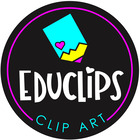






1 comment
I'm ready to flatten and secure my product and join TPT and I found your article to be helpful. Thanks!
Post a Comment