If you haven't figured it out already, the MUST HAVE TEACHER TOOL is ESGI
This week is going to be C-R-A-Z-Y!!! It is parent teacher conferences for kindergarten. Our other two grades, first and second do their conferencing close to report card time. We like to do ours about 6 weeks into the school year. We don't want the report card to be a shock to parents. November is too far away; 1/3 of the school year has already passed by. For many of our parents this is their first child to enter school and as you know, this isn't the kindergarten we all remember.
Tomorrow is picture day- Who plans picture day on a Monday? AND I have a meeting before school- let's just say I probably won't be smiling in this years school photo. I have two early morning parent/teacher conferences later in the week, a doctors appointment one day and Saturday will be GASP….. my…... ahem………….. 30th high school reunion.
Ok back to why why I love this teacher tool so much and why every kindergarten teacher MUST have ESGI.
Prior to October 2014
Let me show you how I used to asses my students before ESGI. I had and assessment binder that I was so proud of. It went everywhere with me. The assessment binder had a section for each K-Kid and an assessment toolbox. My toolbox was basically a pencil box with all the manipulatives I needed. The binder has a student roster in the front where I had assigned each student a class number. The divider pages were numbered. It made it easy for me to flip through to their page, find their recording sheets and record their data. I had been using this method for about 5 years and it worked. However, I had to carry that big binder to and from school.
This is what our old assessment looked like- sort of. A few of us took a really old district benchmark and cut and pasted what we needed to make our assessment. The OCD person in me hated it, but remade do for the year until I found ESGI.
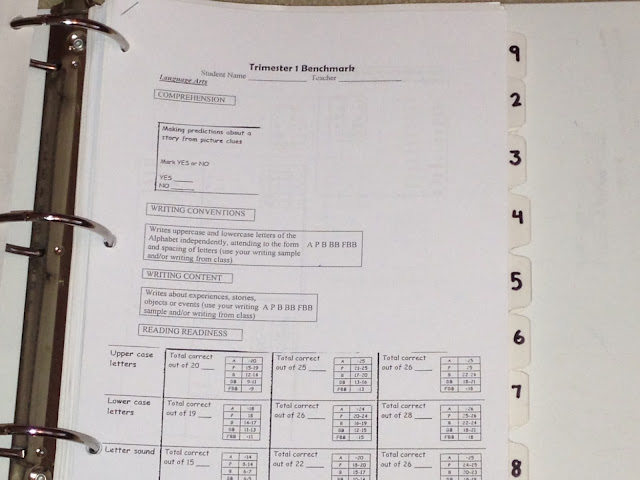
I even went so far as to take all of my assessments and make this….tedious time sucker. I needed to know which letters students were having the most difficulty with.

October 2014
In October of 2014, I sign up for the FREE 60 day trial of ESGI and I was hooked. I can walk around my classroom with my iPad or call kids over to my table and assess. When we go to computers and library, I bring my laptop with me and can quickly assess a student I need to check in with.
For my ones who are really behind I pick a target skill I really want them to focus on and assess them more often and send home a weekly or bi-weekly progress report.
This week for conferences parents will be receiving the parent letter that ESGI generates. It tells parents exactly what their child knows and doesn't know. For me the best part it is in English and Spanish. Last year we just attached it to our report cards. This is what it looks like. I deleted the students name to protect their identity. When i meet with with the child's parents they will know exactly what to work on at home. Even the parent letter can be edited.
The assessment above took no more than 7 minutes. When you are having to shuffle papers and write things down, it all takes time. Those few extra seconds start adding up to minutes and those minutes turn into extra unnecessary hours wasted.
ESGI has a lot of Stock assessments or you can create your own. I currently am on our district math committee. Together with my two other committee members we are creating all of our district kindergarten math assessments and inputting them into ESGI. Our assessments will be quick, no paper, save a few trees, and so much time saved too.
Are you ready for the really easy part when it comes to report card time? I snapped this photo last year and ESGI reposted it either on their instagram page or their Facebook page, I can't recall. Either way, I was overjoyed. This is how I do report cards now. Laptop up with ESGI assessment data, desktop open to our online report card program.
It really is CLICK, CLICK, DONE!
So what are you waiting for? Click the ESGI icon above and sign up for your free trial. Enter Promo Code B928 Test it out then show your district how wonderful it is. Be sure to tell them how much time you can save on assessing students and actually spend quality time teaching if they were to purchase the program for you. After all, in the end isn't that why you are there, to teach?
Have a great week!!!








9 comments
This looks very interesting! I just signed up for the 2 months free trial - thanks for introducing it!
You are so right about ESGI! I needed some data to place in my students' portfolios and all I have to do is print out a report. Everything is right there.
How do I register? When I click the button, it says invalid.
How do I register? When I click the button, it says invalid.
First Grade Funtastic- so sorry- my mail server likes to add extra characters when I copy paste links- it is fixed. please go back and try again.
Question - is there an ipad app to use while assessing kids?
ddeckerblog- no app needed- just log into the website as you would on your computer. it looks just the same and works just the same way.
Hi Tiffani!
I am interested in getting the ESGI but am concerned that my district will block it when I want to use it. Any hints or suggestions?
Thanks,
Maryann
brennemm@carlisleschools.org
What am I doing wrong? I LOVE ESGI - don't get me wrong - but it still takes me forever to assess! Tell me how & when you do it because I just feel so frustrated!
Thank you,
Jennifer
Jstarcke@archkckcs.org
Post a Comment