I use iMove and iDVD to create my video. I have a playlist already set in iTunes that I import once all the photos are in place. I begin the slideshow with the photos I took on the first day using my Large photo frame. with the letter K attached. I end the slideshow with photos I take at the end of the year. I use PowerPoint to create the text for the photos and then save those as images before importing into iMovie.


Each year I add a personalized DVD cover to their jewel case. You can download an editable version here.
I ordered my DVD cases from Amazon. They have clear and colored cases.
I've been collecting songs over the years to use. I've finally compiled them into a playlist that I can use for our Kindergarten Memory DVD.
I can't believe how quickly the school has gone by. We only have a few weeks left and lots of activities to fill up the days. I will be taking a ton of photos from now until that last wee to add to my end of the year kindergarten memory DVD. I know this kindergarten memory DVD will be something my students and their families treasure for years to come.


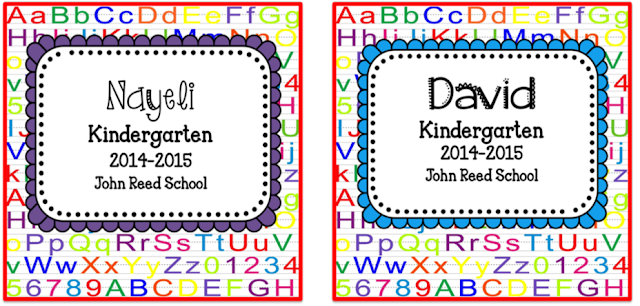

12 comments
Tiffani,
I've never made a memory DVD before. You have a lot of songs you're using so do you just use snippets of eaach song? Thanks!
Hi Lenore, I don't use all of the songs. I usually use about 8 of these. This is just a list of songs that I can pick from each year.
I have a Mac and I have pictures on IMovie but, one of our tech people told me she didn't think we had all of the editing technology. So I should just use the pictures from iMovie in PowerPoint. Is that feasible? I make a dad but, every year I forget how and have to find another way and last year we didn't have Mac's.
Hi Maskedraiderfan--I take all my photos and place them in a folder within iPhoto called Kindergarten. These are the pictures I want to use. Next I put them into iMovie. Then I import my music. Once they are in iMove I go to the Share tab and select iDVD. I import it into iDVD select my theme add my text and burn the DVD. Then I continue brining DVD's until finished with a class set. I hope that helps.
What font did you use for the name? I am a font junkie and that is one I have not seen before. I love it!
Hi Megan, I used KG I Like to Move it for the boys, KG Only Hope for the girls names and Janda Closer to Free
Thank you, I will try that. We have a field trip so I'm keeping this short.
Sydney
if you don't have a MAC what do you use?
Hi Yaremi, Many people use Windows Media player I believe. My friend over at One Sharp Bunch has a tutorial http://onesharpbunch.com/2016/05/end-of-year-video-tutorial-part-1-movie.html
What about copyright issues with giving a DVD
to each family?
Hi Michelle, What are referring to by copyright issues? All of the photos belong to me as I took all of them.
I meant the songs you use. Thanks
Post a Comment