Last November I was fortunate enough to receive 2 iPads to use in our classroom. I began researching some apps I wanted to try. Being that I don't have little kids, I wasn't too familiar with apps for 5 year olds. So I did the next best thing, I asked a 5 year old what app they were using. Teach Me was the first app I installed. It is still my students' favorite app to use. It was well worth the $1.99. Another app I purchased right away, was the Wet Dry App it correlates to our Handwriting Without Tears program.
Since then I have scoured Pinterest and Google reading all about iPads in the classroom and finding what others believe to be the best apps out there. Here is what I learned, Most free apps are just that they are Free. Although Free is always within budget, you do get what you pay for. However the apps you buy don't necessarily have to cost you an arm and a leg. There are so many out there that you can probably find what you are looking for, for only a few dollars.
Here are just a few of my favorites FREE Apps.
What Do You Do With an iPad or Two?
- Centers: iPads are part of my morning reading center rotations along with my computers. During morning center time students use the iPads and computers to access Lexia.
- Math Work Stations: Students access one of the many math apps I have.
- Literacy Work Stations: Students can choose to access Lexia or another Language Arts App
- Choice Time: students can access any educational app.
Caring for the iPads
At the end of the day, the iPads are turned off and placed in a secure location. If they need to be charged, I place them in my charging station area. Basically it is a power strip located behind a plastic 3-drawer unit. The charging cords are ran through the backside of the drawers. I place the iPads in the drawer after connecting them to the charging cords.
I hope you have found a few new apps to use and perhaps have picked up a few new tricks along the way for managing your iPads. Check back soon, as I will have a new app to tell you all about.











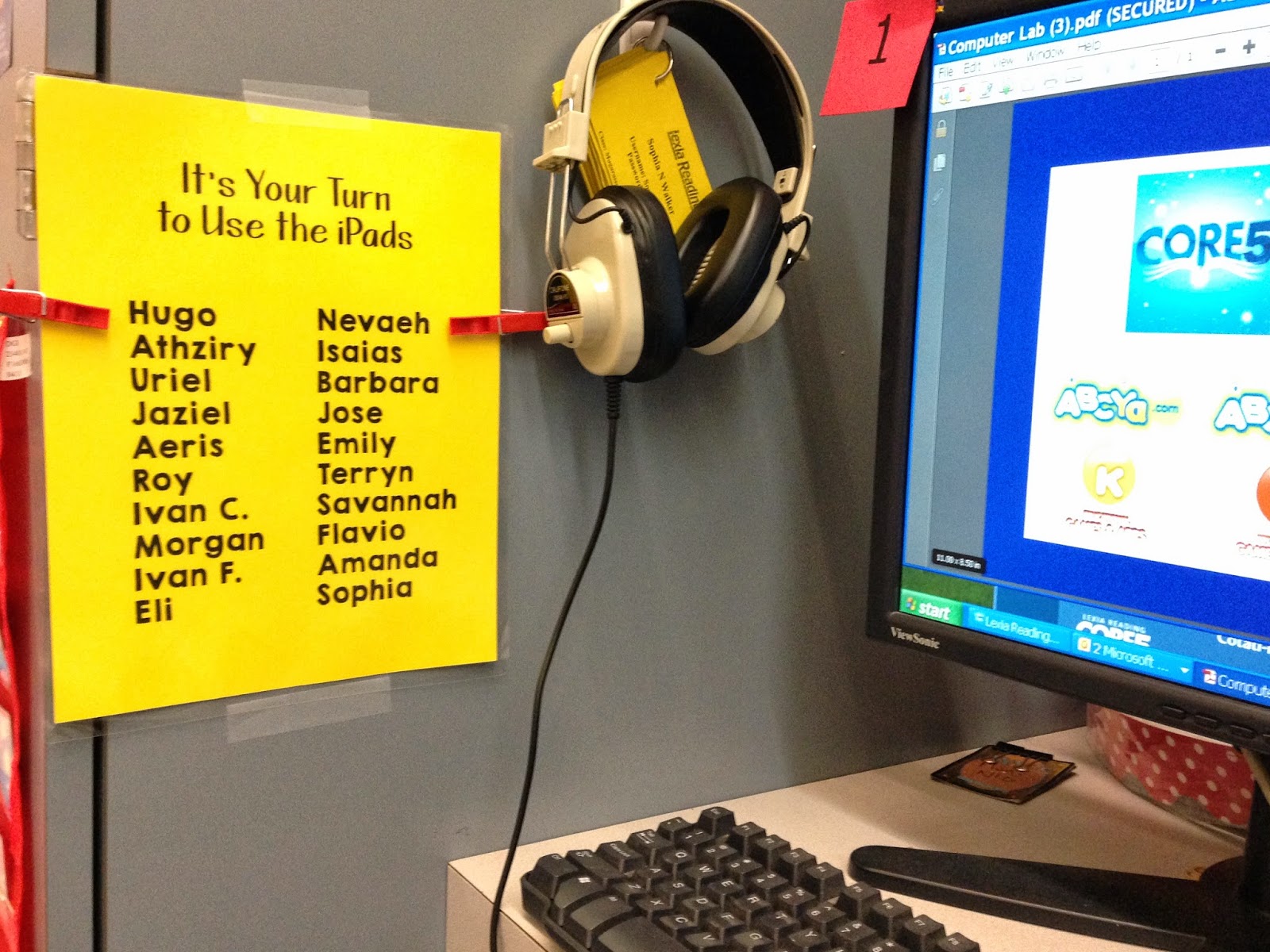

2 comments
The subitize tree app from teacher tipster is a great math app for only 99 cents
Sarah, thanks for the app tip. I'll check it out!
Post a Comment